Recording and Playback
Viewing and Amending Scheduled Recordings Using the To Do List
The To Do List can be found under Main Menu ➜ Recording ➜ To Do List. This list allows you to browse and amend all future Scheduled Recordings.
Once a task has been started, it will be removed from this list and placed in Recorded Programmes
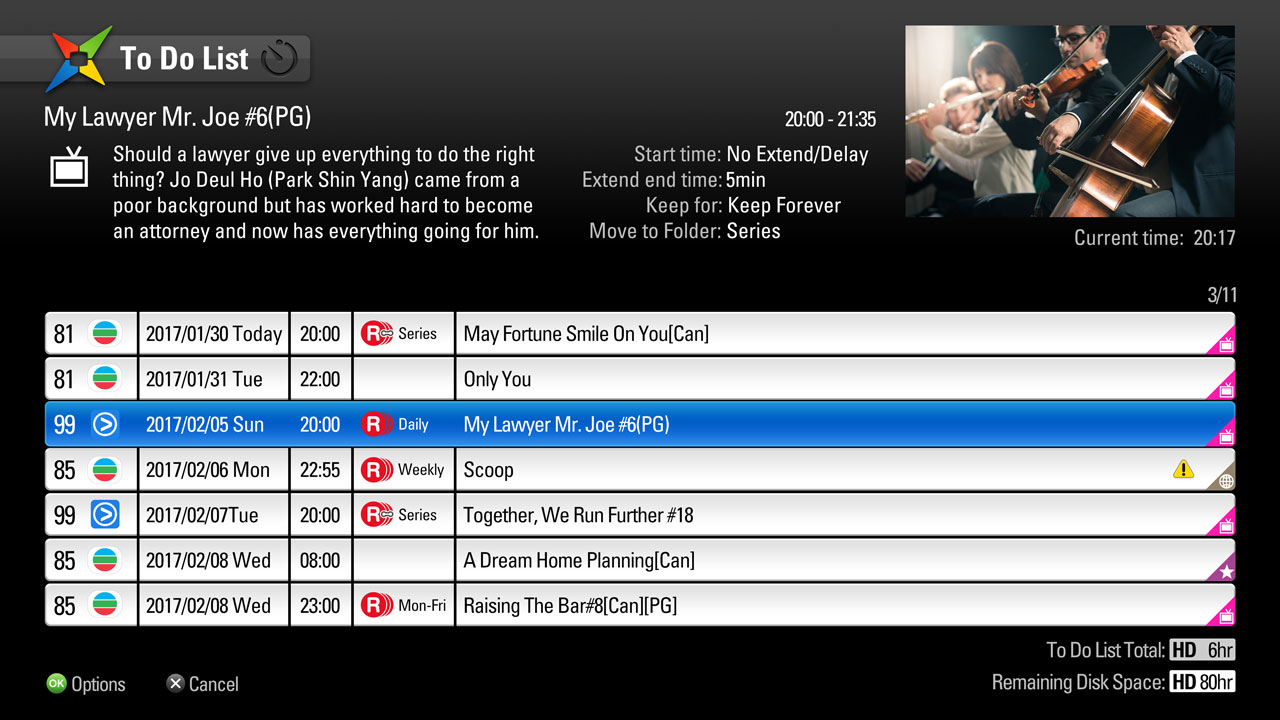
If you highlight a Scheduled Recording and press  you will be presented with the following options:
you will be presented with the following options:
| Cancel this Scheduled Recording | |
|---|---|
| Extend/Delay Start Time | You can set the Start Time earlier or later than the EPG start time by none, 1, 2, 3, 5, 10 or 15 minutes. Note: This value will be used instead of the global value set in Main Menu ➜ Settings ➜ Recording ➜ Extend/Delay Start Time for this particular programme |
| Extend Stop Time | You can set the Stop Time later than the EPG stop time by none, 1, 2, 3, 5, 10, 15 or 30 minutes, or 1, 2 or 3 hours. Note: This value will be used instead of the global value set in Main Menu ➜ Settings ➜ Recording ➜ Extend Stop Time for this particular programme |
| Move recorded programme to folder | Once the programme has been recorded it will be moved to the selected folder |
| Re-arrange Recording Priority | See Recording Priorities and Conflicts |
| Exit |
Tasks can also be cancelled by pressing the  button on your remote control and answering ‘yes’ to the confirmation.
button on your remote control and answering ‘yes’ to the confirmation.