3rd Party Apps
Launching Apps
Press  at any time to access the Main Menu. Initially you are presented with Magic TV™ options.
at any time to access the Main Menu. Initially you are presented with Magic TV™ options.
Press  to access the Expanded View.
to access the Expanded View.
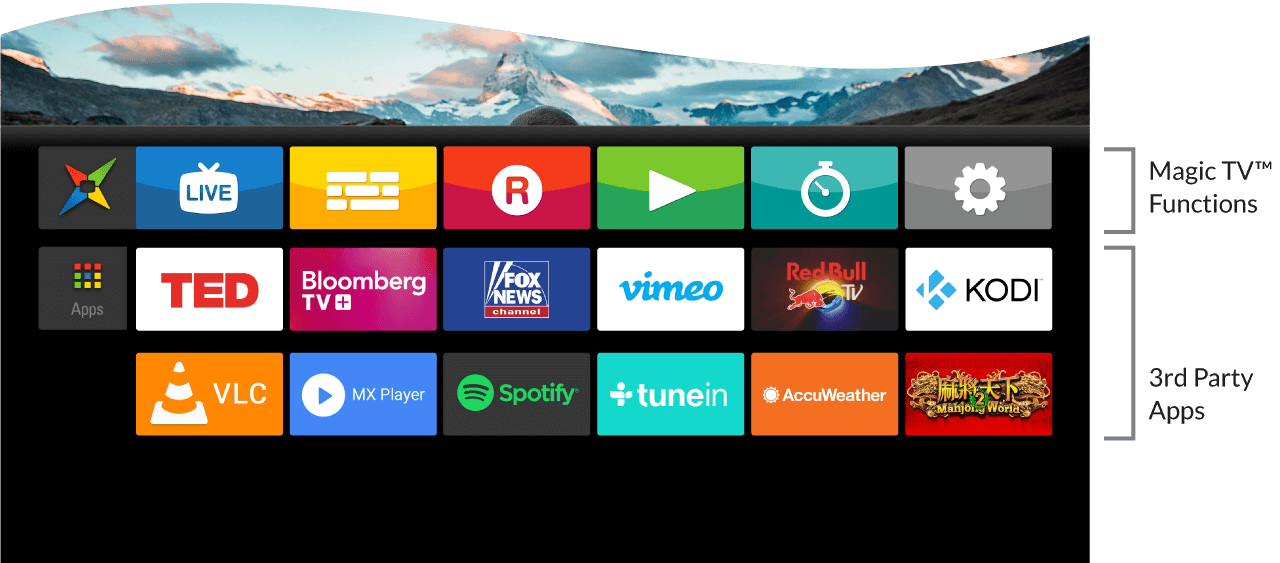
Whenever the  arrow shows on the left, this indicates that there are more options accessible below.
arrow shows on the left, this indicates that there are more options accessible below.
Use the 


 buttons to highlight different Apps.
buttons to highlight different Apps.
Press  to Launch the highlighted App.
to Launch the highlighted App.