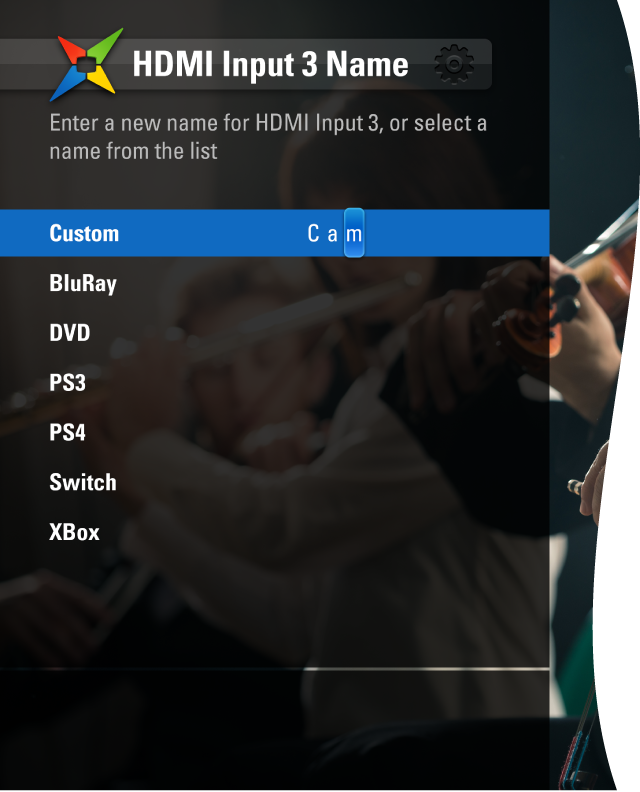Magic TV™ Settings
Input Name Magic Link models only
Here you can name the Magic TV™ Input Ports to something meaningful and memorable. For example, if you always have a Sony PlayStation® 4 connected to HDMI 2 you could rename that input PS4.
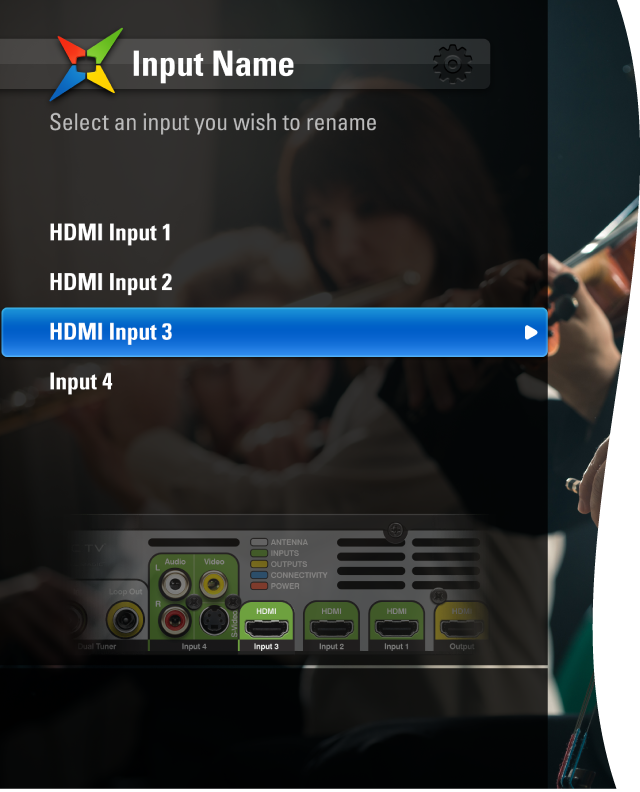
You can choose from the list of names provided or enter one of your own by using the alphanumeric keys on the remote control. Press multiple times to cycle through the characters available on any individual key. For example press  three times to enter ‘L’.
three times to enter ‘L’.